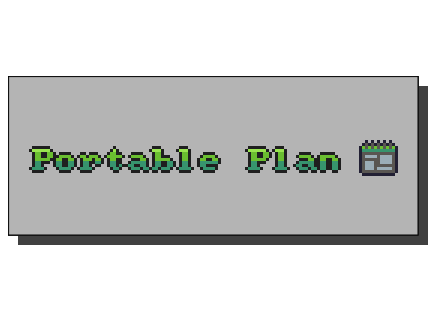
Portable Plan
A downloadable tool for Windows
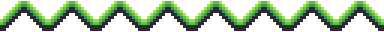
Still in development
On Hold
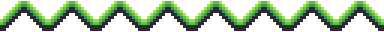
Do not forget to rate this program :)
Portable Plan will allow you to collect information about your projects in one place.
Why? I was searching for something that will be not overloaded with functions and had the tools I need for game dev planning. However, I couldn't find such a tool, that's why I created it.
How it works?
If you have a directory of your game project like "GAME" and you create new plan project - selecting your "GAME" directory. The program will create a directory named "_plan" to keep all files there. So you can store the whole plan inside your game project to use it with software like git.
The program uses very little computer resources and is therefore ideal for everyday background use. If the program is minimized, the cpu consumption is 0%. If the program window has no focus, all processes are limited to 80%.
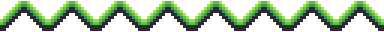
How to use it?
First of all you need to unpack the zip. The program creates a "Temp" directory to keep all unsaved data. With out unpacking the ability to paste images won't work.
I recommend to open the "Demo" directory with the "Load project" option to check how it looks.
The software remembers the screen position you moved on last session.
Controls:
- Left Mouse Button -> Select/Accept
- Middle Mouse Button -> Pan View
- Right Mouse Button -> Context menu
Shortcuts:
- CTRL + S -> Save project
- CTRL + L -> Load project
- CTRL + V -> Pasting from clipboard
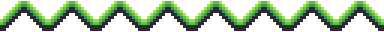
> List of all Features & Bugs <
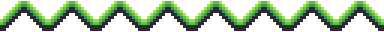
Recommended system requirements
- 32-bit or 64-bit versions of Windows (from XP to 10)
- 500MB RAM
- 10MB HDD Storage
| Status | In development |
| Category | Tool |
| Platforms | Windows |
| Rating | Rated 4.2 out of 5 stars (25 total ratings) |
| Author | Łukasz |
| Made with | Clickteam Fusion |
| Tags | design, Game Design, Management, Minimalist, planning, productivity |
| Average session | Days or more |
| Languages | English |
| Inputs | Keyboard, Mouse |
| Accessibility | Color-blind friendly |
Download
Install instructions
To use the program, please unzip it.
Development log
- Alpha 1.2.1Aug 19, 2021
- Alpha 1.2Mar 26, 2021
- Feature/Bug - ListMar 26, 2021
- Alpha 1.1Mar 23, 2021
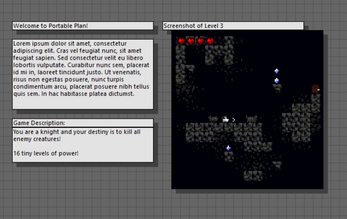
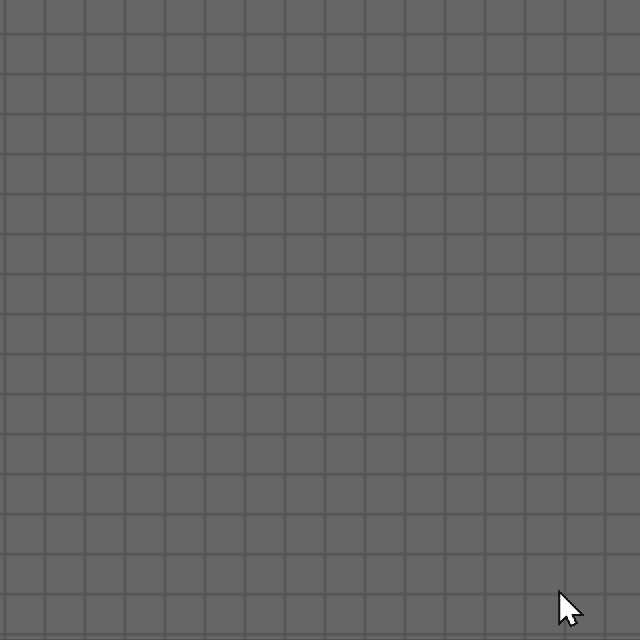
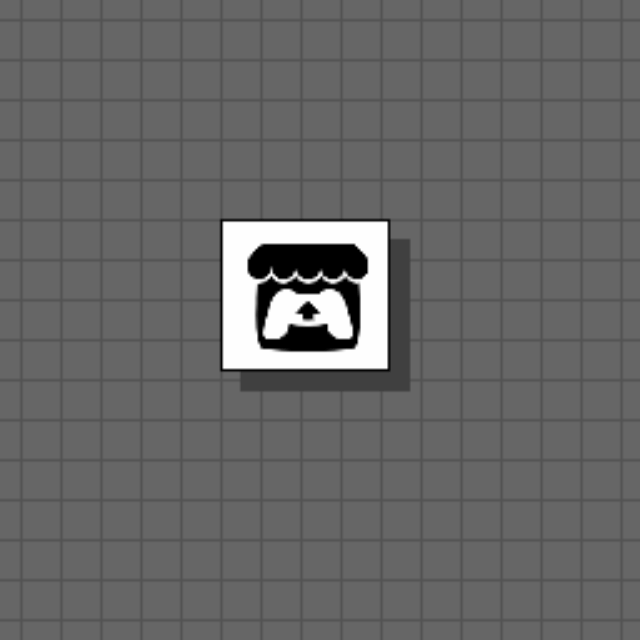
Comments
Log in with itch.io to leave a comment.
WOW!! Now I can organize my completely unorganized game engine(s)!
This is pretty good (although maybe an image editor and that tasks tool would be useful...) and so far, it's working pretty well!
also could you fix the error with the maps switching sprites??? it's a bit annoying
chrome marked it as being dangerous so i couldnt download it :p
Yeah, thats a common problem with apps made with Clickteam Fusion
cool i downloaded it with Microsoft edge this time and it worked
This is amazing man, ive struggled to find a planning tool that has the look and feel i want while still being simple and tight, this is it!
Very useful tool!!
Thanks, I was looking for something like this! I saw below that you're considering an open-source rewrite. Wanted to let you know that at least one person (me) would appreciate it (and maybe even contribute)!
Is this a fork or MasterPlan?
No, it's made from scratch :)
It looks awesome :)
So... I stumbled upon this project again...
And tweaked russian.ini just a little.
There was some Google Translate shenanigans and
INCONSISTENCY. Nothing major. But now it's a little prettier. Here it is:Ah! yes, you can't share files through Itch...Here my repo with it, then:
https://github.com/Lucksinia/Lucksinia/pull/1/commits/1fb2c7ea6bcabd3fbc159dc290...
Thank you for the work. I am planning to rewrite this program and make it open-source, also then you could make a pull request directly to the PP repo :)
Any chance of adding Ctrl + Mouse wheel, as a way to zoom in and zoom out of the entire plan? (additionally/alternatively it could be Ctrl + + and Ctrl + - )
Just downloaded this tool and it seems super useful, looking forward to seeing where you take it.
Thanks!
This needs the ability to add tables for organizational sake... Preferably where you can change the background color.
This is a request for additional functionality.
Please make the font size change.
I have the ability to scale up images, but the font size is too small. It makes my eyes tired.
I feel it would be easier to use if we could change the basic font.
Please refer to the development.
I will add this in new release.
Thanks, looking forward to the next update.
This is a good idea. Thanks for the work!
Thank you very much for such a compliment :)
Language Serbian(Cyrillic)
CTRL + LMB CTRL + Леви тастер - Цртај
CTRL + RMB CTRL + Десни тастер - Бриши
LMB Леви тастер - обележи елемент
RMB Десни тастер - додатне опције
MMB Средњи тастер - навигација екрана
Project Name Назив пројекта
New Project Нови пројекат
Load Project Отвори пројекат
Save Project Сачувај пројекат
Save Project as Сачувај пројекат као
New Text Нови текст
New Map Нова мапа
Paste Image Налепи слику
Settings Подешавања
Language Језик
Cancel Одустани
Save settings Сачувај подешавања
Make new folder Направи нови директоријум
Ok Прихвати
Cancel Одустани
Scale up Увеличај
Scale down Смањи
Delete Обриши
Edit text Уреди текст
Clone Направи дупликат
My native language is Serbian
I translated whole interface into Serbian(Latin)
I hope this will be useful ! :D
CTRL + LMB CTRL + Levi taster - Crtaj
CTRL + RMB CTRL + Desni taster - Briši
LMB Levi taster - obeleži element
RMB Desni taster - dodatne opcije
MMB Srednji taster - navigacija ekrana
Project Name Naziv projekta
New Project Novi projekat
Load Project Otvori projekat
Save Project Sačuvaj projekat
Save Project as Sačuvaj projekat kao
New Text Novi tekst
New Map Nova mapa
Paste Image Nalepi sliku
Settings Podešavanja
Language Jezik
Cancel Odustani
Save settings Sačuvaj podešavanja
Make new folder Napravi novi direktorijum
Ok Prihvati
Cancel Odustani
Scale up Uveličaj
Scale down Smanji
Delete Obriši
Edit text Uredi tekst
Clone Napravi duplikat
Uploading images only works if you copy config file and update with picture file name, but also it messes up the transparency. But as you said, its a work in progress.
Also, it would be nice to set default project on startup
Anyways nice app made with Clickteam Fusion :D :D :D
Could you record a video of it? And also show config file and project files. I need to fix that, but I can not reproduce this issue.
Why not making it "open source" in Github? That's how the app can grow up faster and get polished by the community.
Anyway, good job!
For this app, i prefer the way it is now :)
Just curiosity, what language and/or libraries uses?
Turbo Pascal
Joke, it's made with Clickteam Fusion, good software for simple apps/games
Interesting, I will take a look at it, thanks!
I have it untouched in the Steam library + HTML5 exporter XD
I made dutch translation:
https://gist.github.com/Hugo4IT/01ca4c8619efe2dcaf47134fbaa56dde
Will be implemented in new version
What CPU/GPU were you using? how big is "big project"
You can test it on your device and write me the details, maybe
Like 5 blocks - small project
Maybe 50/100 blocks - big project
Thanks to yunzl for providing all the interface text, I used it and translated it into Russian:
Portable Plan - Портативный План
LMB - ЛКМ
RMB - ПКМ
scale up - увеличить
scale down - уменьшить
select element - выбрать элемент
contex menu - контекстное меню
project name - имя проекта
new project - новый проект
load project - загрузить проект
save project - сохранить проект
save project as - сохранить проект как
new text - новый текст
new map - новая карта
paste image - вставить изображение
edit text - редактировать текст
clone - клонировать
delete - удалить
draw - рисовать
erase - стирать
Update 1.2 has more text for translation, so I will add
Pan canvas - Панорамировать холст
The rest (Settings, Language, Save settings, cancel) the author translated correctly
Problem: "I can't load my plan!" / "I can't load the demo plan!"
Solution: Load the parent folder. That is, load the project folder you saved the plan in, and not the "_plan" folder inside of the project. For example, load the "portable-plan/Demo" folder to check out the demo plan - loading "portable-plan/Demo/_plan" doesn't work.
Fwiw, it is in the instructions above, but I missed it too:
Feature request? Make loading a plan dummy-proof, so that it will load from either folder :P
It works like this, so you can have your project and the _plan in jest one directory :)
But I will make a "fix", when someone selects the _plan that it will load too
ZH-CN
Protable Plan 便携计划
LMB 鼠标左键
RMB 鼠标右键
select element 选择元素
contex menu 上下文菜单
project name 项目名称
new project 新项目
load project 读取项目
save project 保存项目
save project as 保存项目为
new text 新文本
new map 新地图
paste image 粘贴图像
edit text 编辑文本
clone 克隆
delete 删除
draw 绘制
erase 擦除
Nice idea! I would love to use something like this as a scrapbook with all my text and images in one places instead of rooting through folders trying to find ref images or store text etc
I have feature suggestions
- double click text box to start editing text right away
- hotkeys for creating each box type
- click and box-drag to select multiple boxes to move them at once
The 'Demo' plan included seems to have nothing in it when I load it,
I also have the thing mentioned below where pasting images produces a black 1x1 square, I unzipped alpha 1.1 and I have the temp folder, but nothing gets pasted there except these black squares.
Windows 10 64-bit English(US)
I wrote down all the features you mentioned :)
It will take me some time right now to add new features (kinda busy). I will check whats wrong with the pasting/saving/loading.
Edit:/ Can you try run the app as admin? Maybe this will help. Cuz I do not see any problem with the code, I also have the loading and saving rewriten in alpha 1.1.
Or try loading from path like that "C:\Demo\"
Maybe your user name contains characters the program can't read
My native language is Russian, I would like to help with translation
And I also want to know how to add an image, when I create an image I have a black square
Have you unpacked the zip file?
Check if a Temp directory was created next to the EXE
Yes, Temp folder was created
Do you use the alpha 1.1? Couse 1.0 had some issues with saving.
Also when you create new project it creates the _plan directory too?
if yes check when you paste an image if the image shows there just after pasting
Yes _plan folder is created, but no image is inserted, when I click the "paste image" button, a black square appears
Very Good, this Program…
That's a good idea. I will add multiple languages to the program.
Thank You!
If you wish, this is my Discord: F5 Game Studio#2970
Great help when working on new games! Convenient to use. Visually clean. I use it to create a working plan. Good!
So.... You do understand that this plan can be used not only in games, but all roadmaps, right? You can just add checkbox... and that will be it.
that would be awesome, some way to mark tasks as completed, or have a list of tasks
Actually... This is better...
In my opinion.
(At the time I was thinking about literally just checkbox. As a "tile")