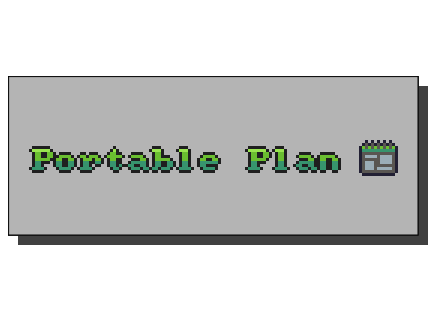Feature/Bug - List
Portable Plan » Devlog
Added:
- Create projects in your main project directory (a "_plan" directory will be created)
- Saving projects as
- Create text boxes
- Create map boxes
- Paste text directly to the software (it creates text box with the copied text)
- Paste images from clipboard
- Zoom in and out images
- Drag and drop all boxes
- Cloning text boxes
- You can move boxes with arrows after selecting them
- Deleting boxes
- Tooltips at the bottom of the screen
- Double click text box to start editing text right away
- Language settings
- Load project when selecting "Project" and "_plan" directory ("C:\Project\_plan")
I want to add/work on:
- Tile box (mini map editor) - make it better
- Weblink box (opens web browser)
- Font color customization
- Text box size settings
- Tasks box
- CTRL+D to clone/duplicate
- Hotkeys for creating each box type
- Drag & Drop for multiple boxes at once
- Font size settings
- More...
Bugs to fix:
- Image blocks size is not same as the grid
- No information about closing the program, when project is not saved
- Some problems with loading/saving (probably no permission or unreadable characters)
Get Portable Plan
Portable Plan
Plan your upcoming project!
| Status | In development |
| Category | Tool |
| Author | Łukasz |
| Tags | design, Game Design, Management, Minimalist, planning, productivity |
| Languages | English |
| Accessibility | Color-blind friendly |
More posts
- Alpha 1.2.1Aug 19, 2021
- Alpha 1.2Mar 26, 2021
- Alpha 1.1Mar 23, 2021